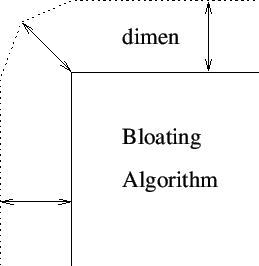Next: The !join Command: Join
Up: Layout Editing
Previous: The !poly2path Command: Polygon
Contents
Index
The !bloat Command: Expand Objects
Syntax: !bloat dimen [mode]
The dimen is a dimension in microns. The command will operate
on selected objects, and alter the dimensions according to the dimen given. If the dimen is positive, the parts of edges that
do not contact or overlap with a selected object on the same layer
will be pushed out by dimen, expanding the objects. If dimen is negative, the reverse occurs: objects will shrink, but
adjacent objects will remain touching. Objects may be severed into
two or more pieces if the dimen is negative, or may disappear
entirely.
Only boxes, wires and polygons are affected. Wires and and possibly
boxes become polygons after the operation. An object is deselected if
it is modified.
There are a number of operational details and choices available with
the mode integer, whose bits represent flags. This value can be
given as a decimal integer, or as a hexadecimal number following ``0x''. If the mode argument is missing, a value of 0 is implied.
- bits 0-1 (0x1, 0x2)
The two LSBs specify the basic algorithm mode, as described below.
- bit 2 (0x4)
When set, the algorithm mode calls the ``old'' bloating algorithms, as
used in releases prior to 2.5.67. If this bit is set, all of the
other flag bits are ignored.
- bit 3 (0x8)
When set, the return is the edge template, and no bloating is done.
The edge template is a collection of polygons that cover the edges of
objects that would be bloated, as a path, whose width is twice the
dimen. When bloating, the edge template is either added to the
objects being bloated, or clipped from them, depending on the sign of
dimen.
- bits 4-7 (0x70)
These three bits specify the corner ``fill-in'' mode, used when
constructing the edge template. Consider a vertex and two adjacent
edges. Imagine the rectangles formed from these edges by constructing
parallel edges plus and minus dimen perpendicular to the edges,
and using the four endpoints of the parallel segments to define two
rectangles. The two rectangles will overlap, with a notch at the
original vertex location. Adding a suitable shape to fill in this
notch, thus creating a smooth transition, is the purpose of the corner
fill-in.
The corner fill-in shape has three points initially defined, the
vertex, and the two projections along the ends of the constructed
rectangles. The differences between the fill-in modes is where (or
if) we add the fourth point to the fill-in polygon. The choices are
as follows:
- bits 4-6: 000 (``clip'' mode)
The angle is bisected, and the point added is a distance given
by the absolute value of dimen from the vertex, along
the bisector. This produces a rounding effect at the corner.
- bits 4-6: 001 (``flat'' mode)
No fourth point is added, only a triangle formed by the existing three
points is used.
- bits 4-6: 010 (``extend'' mode)
The point added is the projected intersection of the outer edges of
the two rectangles. For acute angles, the distance to the extended
vertex is unconstrained.
- bits 4-6: 011 (``extend-1'' mode)
The point added is the projected intersection of the outer edges of
the two rectangles. For acute angles, if the corner would extend too
far, is is clipped (similar to the "clip" mode).
- bits 4-6: 100 (``extend-2'' mode)
This mode is similar to the "extend-1" mode, but provides a different
and more aggressive clipping of acute angles.
- bits 4-6: 101 (unused)
This code is reserved for expansion, produces no corner fill.
- bits 4-6: 110 (unused)
This code is reserved for expansion, produces no corner fill.
- bits 4-6: 111 (no fill)
This produces no corner fill.
Small angles will use the ``flat'' corner fill mode to avoid adding
unnecessary vertices, in all modes.
- bit 7 (0x80)
When using the ``extend'' corner modes, it is possible in certain
geometries that the extended corner will occur on the opposite side of
an edge rectangle from some other edge, which will produce unexpected
features in the bloating result. In order to prevent this, a rather
expensive test is performed. Setting this bit will skip the test,
speeding up the operation somewhat. In Manhattan geometry, this test
can always be skipped.
- bit 8 (0x100)
Internally, the grouping operation that is part of the preparation for
the edge template generation is skipped. This is an internal
artifact, and this flag should not be set. However, if only a single
object is being bloated, this flag may provide a slight speed
improvement.
- bit 9 (0x200)
Internally, clipping/merging of the trapezoid list passed to the
bloating function is skipped. This is an internal artifact and this
flag should not be set.
- bit 10 (0x400)
When this bit is set, a scaling algorithm is applied during the
bloating, which very slightly (+/- one internal unit) affects output
coordinates. This is the result of a very specialized customer
request that output exactly match that from another tool, and is not
likely to be generally useful.
The scale fix will provide more accurate bloating when all angles are
multiples of 45 degrees. It is not needed for Manhattan geometry, and
for angles other than 45 degree multiples, it can actually reduce
accuracy. For best accuracy in the all-angle case, the DatabaseResolution variable can be set to a larger value.
- bit 11 (0x800)
When this bit is set, the trapezoid collection used to define the edge
template will not be clipped and merged before use. This is an
internal artifact and this flag should not be set.
- bit 12 (0x1000)
When this bit is set, the resulting trapezoid collection produced for
the edge template or by the bloating operation will not be joined into
polygons.
The basic algorithm for modes 0-2 works as follows:
- The collection of objects to bloat is converted to a trapezoid
representation.
- The resulting trapezoid list is grouped into multiple lists of
spatially disjoint lists, where each list is mutually connected
and no trapezoid touches or overlaps a trapezoid from another list.
- For each list, the line segments representing the trapezoid edges
are tabulated.
- The edge list is clipped against itself to remove mutually
overlapping regions. The remaining edges are the ``external''
edges, where one side is area outside of the trapezoid group.
- Each edge is converted to a rectangle that covers the edge and
extends + / -
the bloat width normal from the edge (note that these
rectangles are rotated by an arbitrary angle, depending on the
angle of the line segment).
- The rectangles are converted to trapezoids. The non-Manhattan
rotated rectangles are represented by three trapezoids.
- A polygon, implemented as trapezoids, is added at each vertex,
to fill in the transition between edge segments. The list of all
these trapezoids represents a path along the external edges of the
original trapezoid group.
- If the bloat value is positive, the edge list is or'ed with
the original trapezoid list. If the bloat value is negative, the
edge list is clipped from the original trapezoid group. If bit 3
is set, this step is skipped, and the edge list is passed to the
next step.
- The resulting trapezoid list is merged into polygons,
representing the operation result.
- bloat mode 0
If a trapezoid group is entirely Manhattan, meaning that all edges
are horizontal or vertical, no corner vertex fill-in takes place.
Instead, the vertical line segments are extended by the (positive)
bloat dimension. Thus, bloated Manhattan objects always remain
Manhattan.
Otherwise, the polygon to fill the empty area at a vertex between
the segment rectangles is computed, according to the corner
fill-in mode. This may add vertices to the resulting figures,
giving rounded corners.
- bloat mode 1
This mode is faster, but is not recommended for non-Manhattan
geometry. The vertical segment ends are extended by the bloat
dimension to cover (assumed) Manhattan corners. Non-Manhattan
segments are added as a single trapezoid with a width computed
from the bloat dimension. Note that this can cause small
protrusions and other anomalies to appear after bloating.
- bloat mode 2
This is the same as bloat mode 0, however the corners of Manhattan
and non-Manhattan objects will be treated the same. The corners
of positive-bloated boxes may be rounded, unlike mode 0.
- bloat mode 3
This mode uses the DRC sizing functions to perform the bloating
operation, with results similar to mode 2. All of the other flags
except for bit 3 (edge template) are ignored with this choice. If
bit 3 is set, an edge template is created, extending out of the
original figure if the bloat value is positive, or inward if the
bloat value is negative.
This mode works best if a !join is performed before the
bloat. This algorithm is rather compute intensive and slower than
the other algorithms. In this algorithm, parts of edges that
touch an object on the same layer will not be moved, whether or
not the adjacent object was selected. In the other algorithms,
unselected objects are completely ignored.
Presently, if bit 2 is set, the ``old'' algorithms will be used.
These give results similar to the new algorithms, but are slower.
- old mode 0
In the description, we assume that the object is being expanded, i.e.,
the dimen is greater than zero. For each edge, an extension out
of the object normal to the edge is created. For each corner where
the edge projections do not overlap, a 4-sided polygon is created.
Three of the vertices are the figure corner vertex and the ends of the
two adjacent projections. The fourth vertex is placed along the
bisector of the angle formed by the other three vertices, a distance
dimen from the object corner vertex. All of the projections are
joined to the original object to create the expanded object. Note
that the corners become rounded, i.e., bloated rectangles become
polygons. Figure 19.1 illustrates the algorithm.
Figure 19.1:
The default algorithm used in the !bloat
command to enlarge an object.
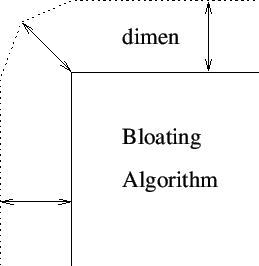 |
If the dimen is less than zero, the object will be shrunk. In
this case, the projections extend into the object, and the new object
is formed by clipping these regions from the object.
- old mode 1
This algorithm works with a trapezoid decomposition of the objects to
be modified. An expansion is very fast, but a shrink requires
polarity inversion of the trapezoid list, so is somewhat slower. This
algorithm is not really recommended for non-Manhattan geometry, since
in working at the trapezoid level without considering adjacency, small
artifacts are often introduced at non-Manhattan corners.
The algorithm takes the following steps:
- If dimen >
0 (expanding):
- Decompose all selected objects on a given layer into a
trapezoid list.
- Create a second list containing trapezoids derived from the
edges of trapezoids in the first list, created to enclose each edge
and the surrounding area to + / -
dimen normal to the edge.
- Merge the two lists and join into polygons.
- If dimen <
0 (shrinking):
- Decompose all selected objects on a given layer into a
trapezoid list.
- Invert the list in a rectangle that encloses all trapezoids
bloated by dimen.
- Create an edge trapezoid list from the inverted list.
- Clip out the regions of the original list that overlap
trapezoids in the edge list.
- Merge the resulting list into polygons.
- old mode 2
In this algorithm, for dimen larger than 0, the objects are
first joined into maximal polygons, i.e., no two of these polygons
abut or overlap. The vertex list of each polygon is used to construct
a ``wire'' of width 2*dimen
, which is then converted to a polygon
representation. The wire polygon covers the edge of the original
polygon, extending by dimen inside and outside of the figure.
Each polygon becomes the union of the original polygon and its
``wire'' polygon. If dimen is less than zero, the geometry is
inverted first as in the previous algorithm. Thus, the edge ``wires''
around the clear areas are found. These are clipped from the dark
areas, yielding the final figures. Without the inversion, polygons
with holes would not be processed correctly.
Note that bloating modes 1 and 2 will not round the corners, i.e.,
Manhattan corners remain Manhattan.





Next: The !join Command: Join
Up: Layout Editing
Previous: The !poly2path Command: Polygon
Contents
Index
Stephen R. Whiteley
2025-02-09