Xic Graphical Input Editor
Whiteley Research Inc.,
wrcad.com
Click here to browse the on-line Xic manual.
Click here to enter the on-line Xic help system.
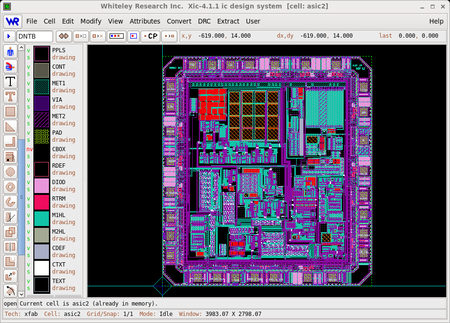 Xic
is a full-featured physical layout editor, schematic editor, and
analysis tool. In the physical editing mode, Xic is a
hierarchical mask layout editor, with interactive and batch mode
design rule checking, arbitrary angle polygon support, topological and
parametric extraction, and many other advanced features. In
electrical layout mode, Xic serves as a hierarchical
electrical schematic editor and schematic capture front end. In the
XicTools environment (i.e., with the WRspice program also installed),
circuit simulation can be performed and results analyzed from within
Xic.
Xic
is a full-featured physical layout editor, schematic editor, and
analysis tool. In the physical editing mode, Xic is a
hierarchical mask layout editor, with interactive and batch mode
design rule checking, arbitrary angle polygon support, topological and
parametric extraction, and many other advanced features. In
electrical layout mode, Xic serves as a hierarchical
electrical schematic editor and schematic capture front end. In the
XicTools environment (i.e., with the WRspice program also installed),
circuit simulation can be performed and results analyzed from within
Xic.
Xic is available for Linux, Apple MacOS, and
Microsoft Windows.
Despite the array of features, Xic is intended to be
straightforward and intuitive to use. A unique dual responsiveness to
click and press/drag mouse input enhances productivity.
Xic has complete and extensive on-line documentation
available through an HTML-based help system. This help system can
easily be augmented and customized by the user, so that the user's
design rules and tips, and other technical information can be made
available from within Xic through only a few keystrokes
or mouse operations. In addition, the help viewer functions as a web
browser (though only HTML-3.2 compliant, so most web pages will not
display correctly) for convenient access to internet resources, and
can function as a graphical interface for user-generated scripts.
Xic is internet aware, and can even open input files
served via HTTP or FTP on any accessible remote machine.
Xic has extensive capabilities for converting between
various layout file formats, while optionally performing scaling,
windowing and flattening operations, with or without reading the
source file into the graphical editor.
Xic can read and write the following file formats:
- GDSII
This is the industry-standard binary data format, up to format release 7
is supported. Compressed GDSII files (using gzip format) can be read or
written on-the-fly.
- OASIS
Support for the Open Artwork System Interchange Standard, a new format
developed by the SEMI organization, is included. More information is
available here.
- CIF
A popular ASCII file format.
- CGX
CGX (Computer Graphics eXchange) is a binary
format developed by Whiteley Research and placed in the public domain.
It is similar to GDSII, yet greatly reduces file size and is more
efficient to read and write. Compressed CGX files (using gzip format)
can be read or written on-the-fly.
- Native
The native format is a CIF-like ASCII format where each cell is a
separate file.
- Text-mode GDSII
Xic can convert GDSII files into an equivalent ASCII
representation, and back. This can be used as a diagnostic, and to
repair or modify GDSII files.
- OpenAccess
This in not a file format, but a standard design detabase used with
Cadence Virtuoso and other products from various vendors.
Xic can link to the OpenAccess database provided with
Virtuoso or the Synopsys PyCell Studio, or from another source, such
as a local compilation of the OpenAccess source code. Virtuoso
cells (not PCells) can be imported directly into Xic,
however the reverse is not (yet) possible.
Any of these file types can be read by Xic
(Xic automatically determines the file type) or be
converted, perhaps with windowing, scaling, or flattening, to another
of the file types. Data input in a given format will remain in that
format when written, unless explicitly converted. Xic
also has the unique ability to generate its own technology database
on-the-fly while reading any format input file. Any GDSII file (for
example) can therefore be read into Xic without prior
knowledge about what the file contains.
Xic includes a powerful C-like native scripting language
for implementing user-defined commands and parameterized cells.
Xic allows users to write custom commands which appear
as buttons in the "User" menu. These commands can utilize a rich
library of primitives for controlling the operation of
Xic, producing geometrical manipulations or providing
analysis, and other operations. A debugging window is provided that
allows single stepping through scripts, breakpoint setting, editing,
and other functions.
Scripting can also use the popular Python and Tcl/Tk languages.
Most of the library functions are exported through wrappers and
are thus available in these languages.
Synopsys/Ciranova Python-based portable PCells ("PyCells") are
supported, with the stretch handle and auto-abutment protocols
implemented internally and thus usable from any of the supported
languages.
Native language scripts are just-in-time compiled, and a function is
compiled only once while it remains in memory, so that execution is
highly efficient. Graphics can be exported to foreign X-windows, thus
it is possible to create custom graphical interfaces to
Xic using Tk or Python.
One popular use of the user scripting capability is to create simple,
menu-based commands or parameterized cells for creating certain
geometrical objects, which are often needed in high frequency circuit
design. However, the user's imagination will almost certainly lead to
other uses of this extremely flexible facility, to provide time saving
automation of the user's specific design tasks.
Attention OEMs!
Xic is unique in having a facility for exporting design
manipulation and rendering capability as a "back end" for a custom
design automation system. A unique "server mode" allows
Xic to operate as a 'daemon', performing remote
number-crunching geometrical tasks in support of the user's custom
front-end.
- The Scripting Interface
Xic includes a built-in script compiler and extensive
script function library.
- Server Mode
Xic can operate as a server, or "daemon". While in this
mode, Xic communicates through a BSD socket, and normal
graphics and console output are suppressed. Commands, in the form of
native script language statements and functions, are sent to
Xic via the socket. Graphics can be exported to a Tk or
other X-window.
- Batch Mode
Xic can perform batch-mode processing of design data.
As in server mode, normal graphics and console output are suppressed,
though graphics can be exported. Operation is controlled by a script,
and the process terminates when the script completes, unlike server
mode where the process remains active.
With powerful and highly efficient geometric manipulation and
measurement, layer synthesis, hierarchy management and format
conversion capabilities, not to mention DRC, extraction, and a host of
other capabilities, Xic may well be the engine for the
custom tool you envision. Use of Xic instead of
developing custom software is a no-brainer. Whiteley Research will
work with you. If you need a special feature or hook, and the request
is reasonable, you'll get it. Much of the existing interface has been
developed in response to customer requests.
|
Hard copy support is available for a variety of printers and file
formats, including Postscript (mono and color), HP laser, and HPGL.
Export to all popular image formats is available.
In physical mode, design rule checking can be performed as each new
object is created or modified. The user is given complete control
over the design rules, which can be edited, disabled, or rules added
interactively. The user can initiate batch mode design rule checking
over a given area or over a complete cell in the foreground or
background. Design rule checking is performed over a pseudo-flat
internal representation of the layout, so that physical rules are
checked without any constraint based on which subcells contain the
geometry.
Xic has an extraction menu which allows netlist and
parameter extraction from physical data, and layout vs. schematic
(LVS) checking to ensure error-free designs. A unique "paths" command
highlights all objects electrically connected to a selected conducting
object. Internal algorithms provide extraction of resistance,
capacitance, inductance, and transmission line parameters (assuming
microstripline geometry), and extraction of arbitrary device types as
defined in the technology file. Xic can build or update
a working schematic from a physical layout or a SPICE file.
Xic contains an interface to the FasterCap
program from FastFieldSolvers.com for
three-dimensional capacitance extraction, as well as to the
open-source FastCap and FastHenry programs, the latter for
three-dimensional inductance extraction.
Default SPICE interface support is provided for a wide variety of
devices, even Josephson junctions. Additional devices and subcircuits
can easily be added by the user, or changes can be made to existing
devices, by editing a single text file. Xic also
provides a high-powered model library search engine compatible with
any SPICE format model or subcircuit library files, such as those
provided by semiconductor manufacturers.
When the WRspice simulator is available,
Xic works seamlessly with WRspice, giving
the illusion of a single application. Simulation can be initiated,
controlled, and results plotted through Xic. The
WRspice binary need not be local, one only needs
connectivity to a machine with a licensed copy of
WRspice.
Below are some of the interesting new features, as clipped from the
release notes at the time the feature was added. Xic
continues to evolve in response to customer requests and new
technology development.
New Features in Xic-2
Server Mode-
Xic now supports a "server mode" where Xic
can serve as a "back end" for the user's or a third party application,
performing the database manipulation tasks. In this mode,
Xic can even export graphical rendering capability to an
arbitrary X window.
Parameterized Cells-
Xic now supports parameterized cells (PCells).
These cells contain a script which is executed, with a given parameter
set, when the cell is instantiated, providing differing geometry based
on the parameters. Parameterized cells can be used to implement
devices, contacts, and vias, often replacing dozens or hundreds of
fixed-geometry cells, thus streamlining layout and reducing errors.
Executable Labels-
Xic now supports executable labels. Clicking on
this type of label will execute a script.
Native Library Files-
Xic supports a new library file type which can provide
multiple levels of indirection to symbol files. The symbols can be
extracted from GDSII, CGX, OASIS, or CIF archives.
Object Polymorphism-
Xic now supports modification of object geometry by
setting properties.
Remote Data Access-
Xic can now open design files on remote systems through
FTP or HTTP protocol transfers. The
Xic/WRspice help system now accepts
general URL's, so that help windows can view web pages from the
internet. You can even use this to download updates from this web
site.
New Features in Xic-3
Installation-
Xic Generation 3 has built-in capability for
automatically checking for update availability, and for actually
downloading and installing updates. After installing for the first
time, the !passwd command should be run to enable these
features.
Modularity-
The code base was extensively reorganized, and subsystems have
been modularized.
Now, the programs are linked only with the
needed modules. Previously, all functionality was linked, but
unused features were disabled.
Separation of Electrical/Physical Data-
The method by which electrical and physical data are associated has
changed. In previous releases, symbol names were saved in a single
hash table. The hash element contained cell definitions for the
physical and electrical cells, which can be empty. The problem with
this approach is that if there is no electrical data, which is true in
many environments and is always true in XicII, the empty
electrical cell definitions waste memory.
In Generation 3, electrical and physical cells have separate hash
tables, so there is no longer storage required for empty cell
stubs. This uses less memory when working (for example) with
physical data only.
On-Screen Rendering-
In Generation 3, all graphical layout displays are composed in
local memory, which is then sent as a block to the graphics
system. Previously, the graphics system (X windows) performed the
rendering. The new approach can be hugely faster, particularly
when running remotely over a relatively slow connection.
Digests-
In older releases, use was made internally of an "archive context"
data structure, that is a compact representation of a cell
hierarchy with offsets into a layout file. This structure allows
efficient access to the cells within the layout file, and provides
the ability to work with files that are too large to reside in
memory.
In Generation 3, this structure is called a "Cell Hierarchy
Digest" (CHD) and given a more accessible and prominent position
in the program interface.
New in Generation 3 is a companion data structure called a "Cell
Geometry Digest" (CGD). This is a hash table that, for a cell
name and layer, provides a highly compressed byte string that
represents cell geometry.
A CGD can be linked to a CHD, in which case file reading
operations through the CHD will retrieve geometrical data from the
CGD instead of from the original layout file. Since both the CHD
and CGD are in memory, this should be much faster than reading the
layout file on disk.
There are new pop-ups which provide access to the saved CHDs and
CGDs, and initiate various operations. One operation of interest
is the ability to display a layout through a CHD. In this case,
only the CHD resides in memory, allowing viewing of files that are
far too large to be viewed in the normal way.
Another new feature is the "cell override table" which, when a file is
accessed through a CHD, certain cells will be overridden by cells in
memory. This allows editing of files that are too huge to fit in
memory.
Xic can be used as a "geometry server" to provide
access to cell geometry on a per-cell/per-layer basis to other
hosts on a network.
File Merging and Assembly-
A new "reference cell" feature allows a cell to act as a pointer to a
file hierarchy stored in a file on disk. Reference cells can be
placed in a layout in the normal way. When the layout is saved to an
archive file, the reference cell is replaced with the actual cell
hierarchy extracted from the referenced layout file, streamed into the
new file. This can be used to create layout files containing much
more data than can fit into memory.
A similar capability is provided by the Layout File Merge Tool, which
is a panel which provides a graphical front-end to the
!assemble command. This provides a means for merging cell
hierarchies from multiple layout files into a single file, allowing
transformations, windowing, etc.
Layer Table and Layer Palette-
The previous method of displaying layers, using up/down buttons to
advance to a new line of layers, was cumbersome at best for layouts
with many layers.
In Generation 3, the up/down buttons are gone, and instead a
scrollbar is provided. The scrollbar enables scrolling through
all of the layers in use, which is far easier that clicking the
buttons.
To make available a subset of layers in which the user has particular
interest, a Layer Palette pop-up is available. The top part of the
pop-up displays information about the layer under the mouse pointer.
Below this info area are two rows that may contain layer icons, as in
the layer table. The first row shows the last few "current layer"
selections. The second row contains a "sticky" area, where layers can
be dragged from the layer table and dropped. Clicking on any of these
layers has the same effect as a similar click in the layer table.
Enhanced Library Support, Immutable Cells-
The library support, whereby cells can be opened via indirection
through library files, has been enhanced. Cells opened through the
library mechanism by default have the new IMMUTABLE and LIBRARY flags
set. The IMMUTABLE flag means that the cell is read-only. The
LIBRARY flag means that the cell won't be included when writing a
layout file. The user can set/unset these flags, and thereby has
great control over which cells are written to output.
New Features in Xic-4
Limited Virtuoso Compatibility-
For example, read in the Cadence drf and technology files directly,
it may be no longer necessary to create a native technology file.
OpenAccess input/output-
Hook directly to a Cadence OpenAccess database, or your own.
Support for Python PCells, and Much, Much More...-
Click HERE to read the
changes document.
|

